Are you searching for ways to either block or restrict a fan on Onlyfans?
On a platform like OnlyFans, privacy is a major concern and at the same time is the security of your accounts as a creator. There are times when you want to restrain a certain section or all your family members or relatives or even block them from checking into your account.
Also, you can select a certain region or a country altogether and block the entire nation from seeing your content. Yes, this is all very much possible in OnlyFans.
So, if you are wondering how to block or restrict people from checking out your profile, you are not the only one. Here, you will find the step-by-step instructions to block or restrict people, and areas that you want to.
OnlyFans provides such security features with the help of which you can create the creative posts of your choice without fearing that anyone you don’t want will get access to your content. Let’s begin to know about it all by knowing the difference between blocking and restricting.
How to Block and Restrict on OnlyFans: A detailed guide for beginners
How is blocking different from restricting on OnlyFans?
When you know the difference between the two, you will be able to enjoy the privacy feature on OnlyFans to the fullest. You can choose to restrict a few users and block others. Several newbies may find it tough to differentiate the two but when you know about it you will be able to get the best of it.
Blocking-
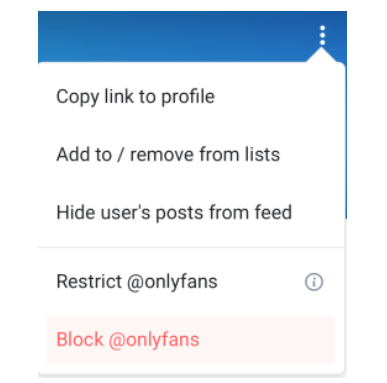
In simpler words, when you block someone; certain areas, users, and people will not be able to access your page at all.
It may prove to be the best way when do not want the blocked people to see your page at all.
Restricting-
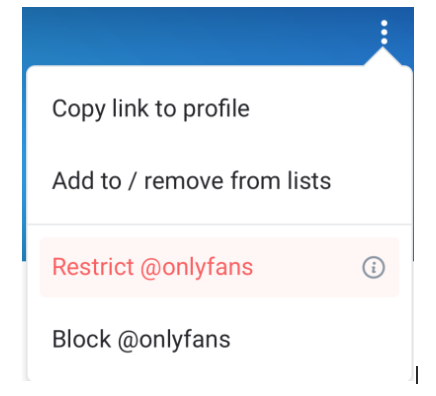
When you have restricted certain people, they can access your page but won’t be able to send you any content or message to you.
They will remain your subscribers but will be restricted to send you spamming messages.
How can you restrict a fan on OnlyFans account?
To restrict a particular user, you will be required to navigate to their respective page or your “following” page.
On the user’s page, you need to press “More” mentioned in the top right corner, then a drop-down will appear-select “Restrict”.
Another way to do this is on your fans’ page, you will find a lot of options within each user’s box, simply click “Restrict” that no restrict icon next to it.
Steps to block an OnlyFans account-
You can easily block someone in a particular or an entire area or state from interacting with you or seeing your content with simple steps-
Step 1- Open your account-
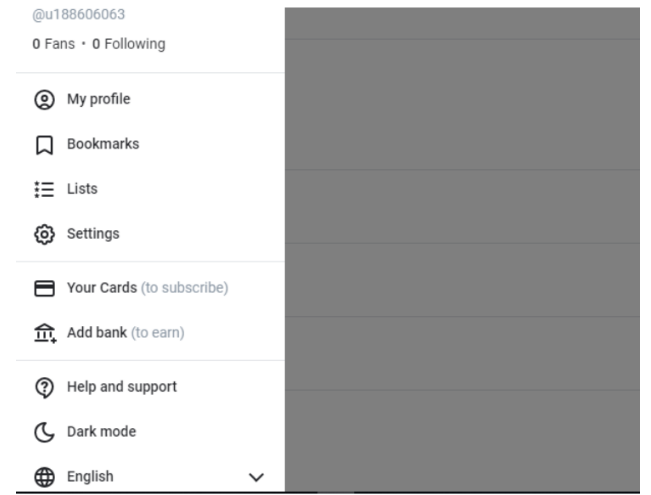
If you are reading this, chances are you already have an account on OnlyFans.
Even if you do not have an account, the first step is to set up an account on OnlyFans.
Step 2- Click on settings
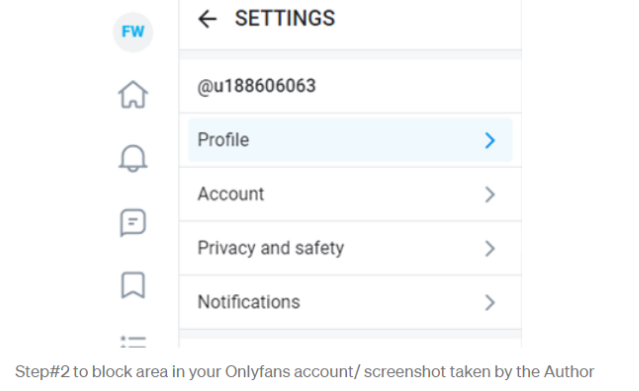
Click on settings and open the security feature that will help you choose between blocking or restricting someone from seeing your content.
Upon clicking the same, you will find a tag names Privacy and Safety.
You will find the other tags there, such as Block by country, and Block by address, you can also check the accounts that you have blocked and your restricted accounts and manage them.
You can choose what activity you want to perform and do it accordingly.
Block by country-
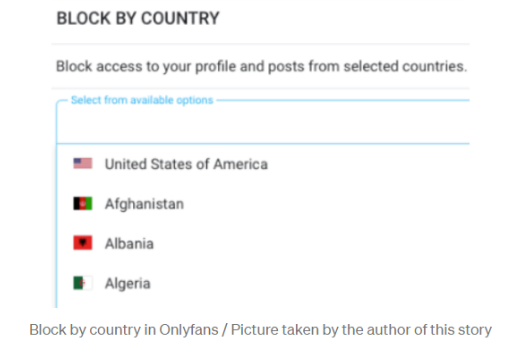
Here there is added advantage, you can block the entire country you dislike or if there is some Privacy and Safety concern, such as your relatives reside in the Netherlands, so you can choose to block the Netherlands. To do so-
Settings> Privacy and Safety> Block by Country
You can choose any area or region that you want to block through this feature on OnlyFans.
Block by IP address

These are the same steps that you need to follow to block a particular IP address.
These features are made in the best way for you as a creator on OnlyFans so that you can protect your account as per your choice.
How to block a fan on OnlyFans?
There can be times when you have no reason to block someone particular on OnlyFans as a content creator, or just wish to block certain people as fans. You can be infamous among your family or friends as a creator and block them with simple steps-
- Login- You need to login into your account as the first step to block someone.
- Find his/her profile- Next step is to check into the profile that you wish to block. If it is in your inbox, simply click the profile or search the profile with their username.
- Choose the block option- You will find the three dots in the top right corner of the fan’s page.
On clicking, you will see various options. You have found the “block option” there and just click on it. Voila!
How to unblock someone on OnlyFans?
The steps to unblock someone is as similar to blocking someone. The steps to unblock someone is-
- Log in to your account- To unblock someone, the first step will be to log in to your account.
- Find his/her profile- Search for the username in your inbox that you wish to unblock on your OnlyFans account. In the top right corner, you will find three dots-on clickings that find the unblock option.
- In doing so, you will the prompt as the confirmation if you wish to unblock that account. On confirming so, the username is unblocked from your account.
Conclusion-
The process of blocking or restricting someone on OnlyFans is very simple as we have learned. Both will allow you to keep your account secure and provide full protection to your privacy.
You may choose to restrict someone from sending spamming or harassing messages and still allow them to be a subscriber on your account or you may choose to block certain people or nations from even finding your account on OnlyFans.
Frequently Asked Questions-
- How to check if somebody has blocked you on OnlyFans?
It is very simple, to check if someone has blocked you on his/her account. You just need to search their name and if you cannot see anything as a result, it means you are blocked by them on their account. - How to check your blocked fans?
To check your blocked fans, you need to log in to your account. Search their username and when their profile appears. You click on it and when you find an option to “unblock” it means you have blocked them.